Leveraging AI within your organization using Esri's ArcGIS can significantly improve decision-making, operational efficiency, and customer engagement. However, a well-structured approach is critical to ensure the technology delivers value while maintaining data security, regulatory compliance, and operational readiness.
Opportunities and challenges
Artificial Intelligence has the potential to transform organizations by driving innovation, enhancing decision-making, and streamlining operations. However, it also presents unique challenges that must be addressed for successful implementation.
Enhanced decision-making vs data quality: ArcGIS AI tools can analyze complex geospatial data to generate actionable insights. However, accuracy depends on high-quality, well-classified data. Organizations must leverage ArcGIS data management tools to ensure data integrity and diversity.
Operational efficiency vs. integration complexity: Automation via AI can boost productivity in ArcGIS workflows. However, integrating these capabilities with existing systems (using APIs, containerized deployments, or sandbox environments) may require additional technical resources and planning
Improved customer experiences vs. ethical concerns: AI-driven insights can personalize services and improve decision-making. Nonetheless, transparency tools such as AI Transparency Cards must be used to monitor and mitigate potential biases, ensuring ethical and fair outcomes.
Innovation and scalability vs. costs and workforce readiness: Esri's integrated AI solutions enable innovation and can scale with your organization's needs. Still, organizations need to invest in employee training and may encounter costs associated with system customization and integration.
Security and compliance: ArcGIS products provide built-in security features (encryption, secure access controls, and security tools) that help meet regulations like GDPR and CCPA. Regular reviews and updates of security settings are essential to maintain trust and safeguard sensitive data.
Preparing your organization
Ensuring your organization is ready for AI implementation involves assessing infrastructure capabilities, data security policies, and workforce preparedness.
AI usage policies: Define internal policies around AI assistant use, including acceptable use cases and restricted actions (e.g., preventing AI from handling sensitive data).
ArcGIS makes several AI assistants available to help organizational teams rapidly build and implement GIS solutions at scale. Once your oganization is ready to start using these tools, your ArcGIS Online Organization Administrator can choose to allow organization members to utilize AI assistants, see: Configure AI assistants - ArcGIS Online Help | Documentation.

Define use cases: Hold brainstorming sessions with stakeholders to pinpoint opportunities for AI assistants. Example: Utilizing Business Analyst AI assistant as a productivity tool to recommend popular workflows, data, and infographic reports. See the following use cases Esri customers are leveraging AI to support today:
Data management
High-quality data is the foundation of any AI initiative. Managing this data effectively ensures that models perform accurately while adhering to privacy and security standards.
Data collection and preparation: Compile relevant and high-quality data for training and deploying AI models. Ensure the data is clean, up-to-date, and representative of expected use cases.
Utilize ArcGIS Data Reviewer to identify missing, inconsistent, or erroneous data before AI interactions.
Data governance: Create and enforce data governance policies that prioritize data privacy, security, and compliance with applicable laws. Implement robust access controls to safeguard sensitive information.
Enable metadata for your organization to describe, tag and categorize in a standard and structured manner. ArcGIS provides several metadata categorizations that are easy to apply to onboard organizations to categorizing their datasets using metadata: ArcGIS Metadata Categories. Organizations with structured regulatory compliance requirements may also take advantage of ISO metadata categories and INSPIRE metadata categories.
Integration with existing systems: Ensure that AI solutions can seamlessly integrate with your current GIS infrastructure. This may involve data format standardization and establishing interoperability between different systems.
Establish "Human-in-the-Loop" AI usage requirements that ensures that a human resource provides a final check prior to executing on the insights AI provides, as described in Figure 1 below:
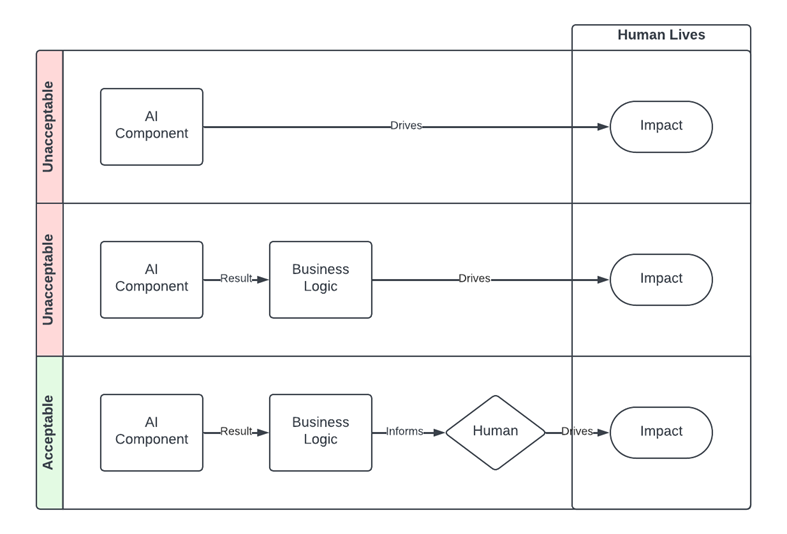
Optimizing AI systems
Leverage pretrained models: Utilize ArcGIS's library of pretrained AI models to expedite implementation. These models can be applied to various tasks, such as feature extraction and image classification, reducing the time and resources required for model development. See:
- Introduction to ArcGIS pretrained models - ArcGIS pretrained models | Documentation.
- Pretrained Deep Learning Models | Image Feature Extration & More.
Custom model development: For specialized needs, develop and train custom AI models using ArcGIS's GeoAI tools. This approach allows for tailored solutions that address unique business challenges and datasets. For details on implementing custom AI models with Geo AI, see: An overview of the GeoAI toolbox-ArcGIS Pro | Documentation.
Sustaining AI success
Continuous monitoring and improvement: Regularly monitoring AI interactions is needed for maintaining a secure and efficient system. Ensure that you routinely check usage logs for AI activities and consult the Security and Privacy Adviser on the ArcGIS Trust Center to help align with current security and privacy best practices. Additionally, establish an internal process for incident reporting to log and address any deviations from expected performance promptly.
User training and support: Provide ongoing training for staff to effectively use AI tools and interpret results. Establish support channels to assist users in troubleshooting and optimizing AI applications. Consider the following training offerings covering both GeoAI and Deep Learning offerings:
Responsible AI practices
Ethical considerations and transparency: Reviewing the AI Transparency Cards is essential for understanding the underlying assumptions, data inputs, and potential limitations of each AI assistant. Use the insights from these cards to update internal guidelines and training materials, ensuring that all stakeholders are informed about the nuances of AI behavior. Please see the Transparency Card Structure document for additional details concerning each field of the transparency cards.
Validate the information: It is essential that customers validate AI-generated suggestions, as AI should serve to augment-not replace-human decision-making. Additionally, users must be aware that AI assistants may sometimes provide incorrect results. Cross-checking AI responses is critical to maintain accuracy and build confidence in AI-assisted outputs.